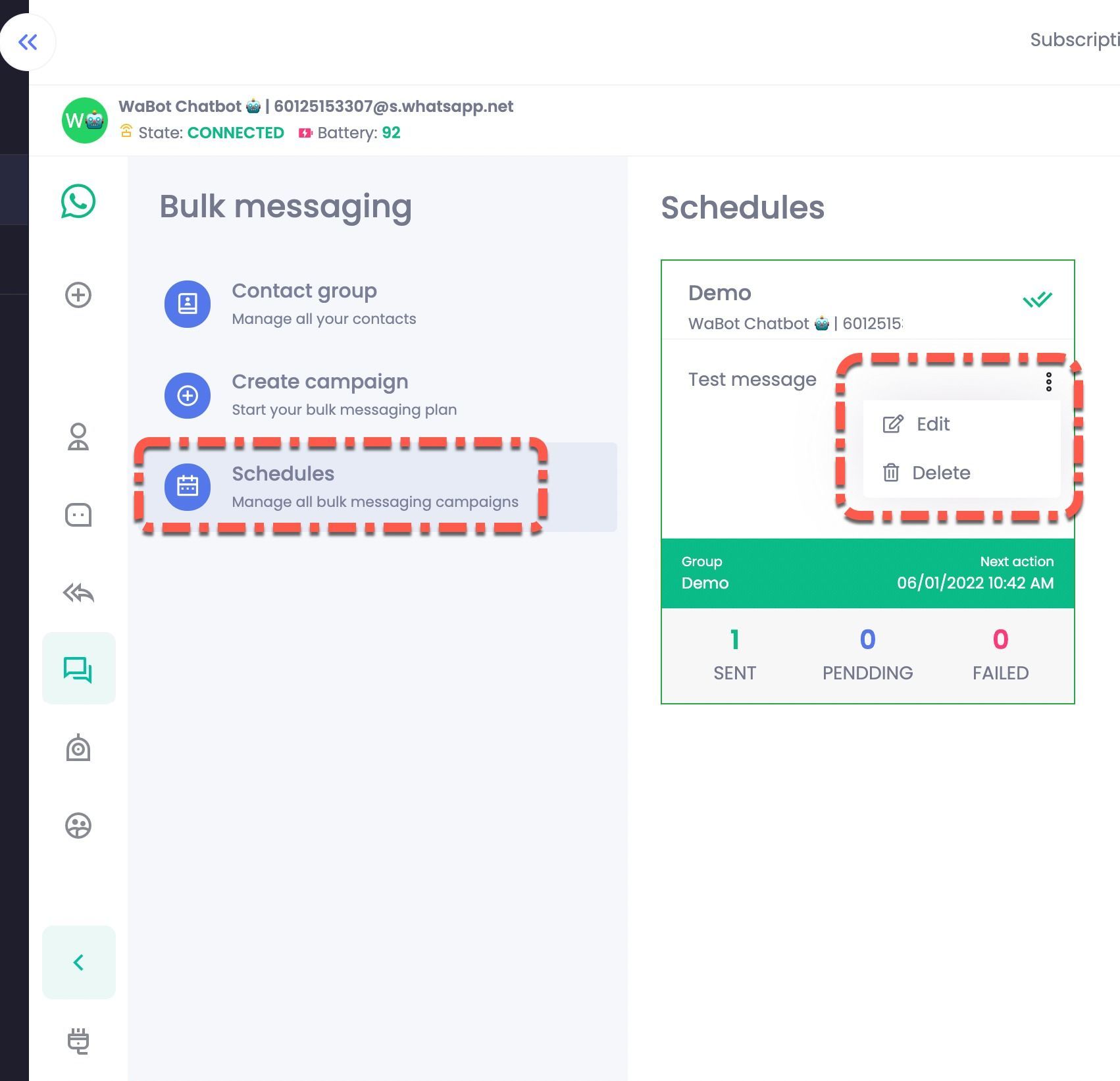Precaution: Use this feature wisely and only send to people who opt-in and knows about you / your business.
Step #1 - Create Contact Group
To start sending a broadcast, you would need to create a contact group in advance.
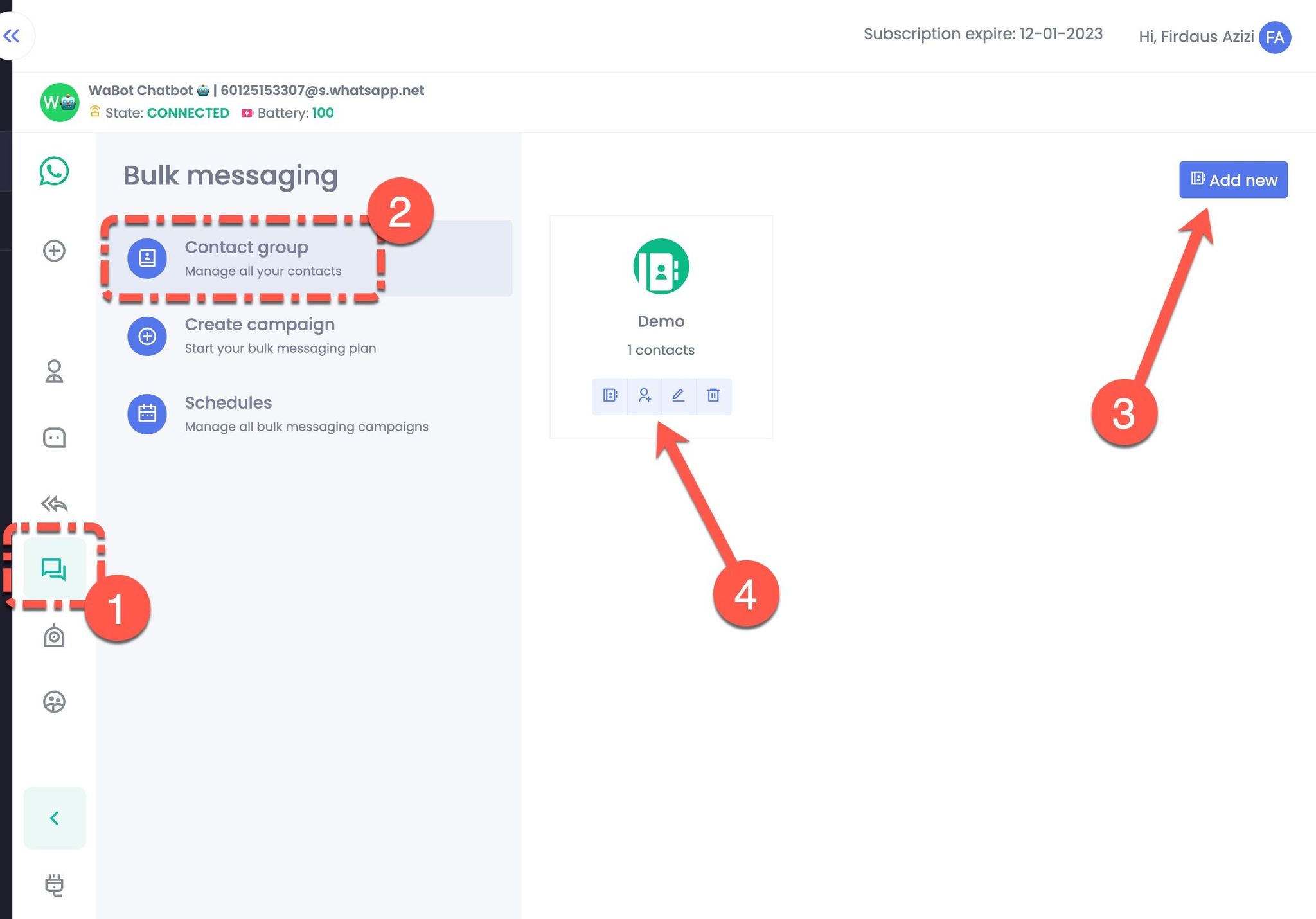
Once a group has been created, you can add multiple contacts to the group.
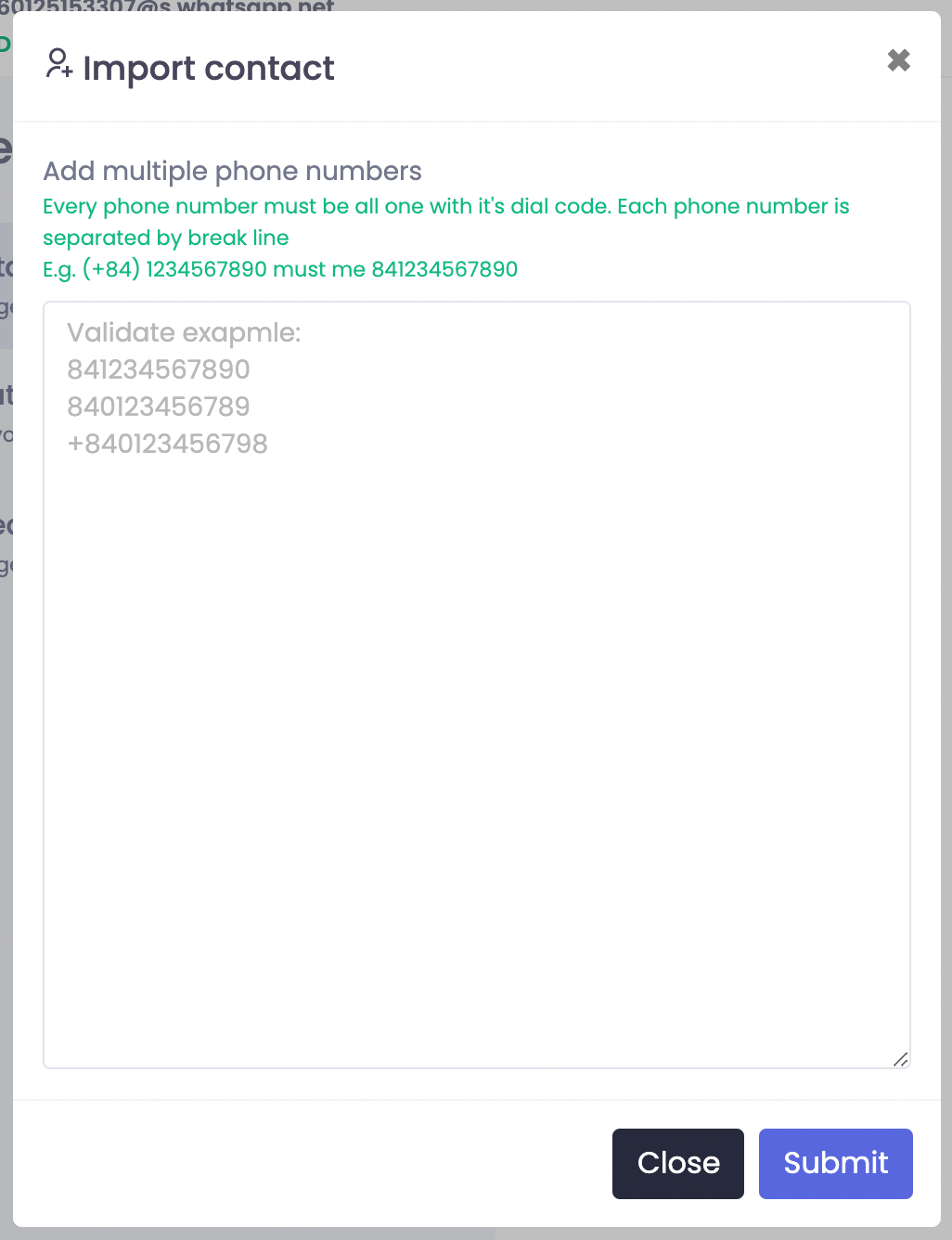
Make sure each number starts with the country code and place only ONE number per line.
Numbers added can be deleted by following the steps below.
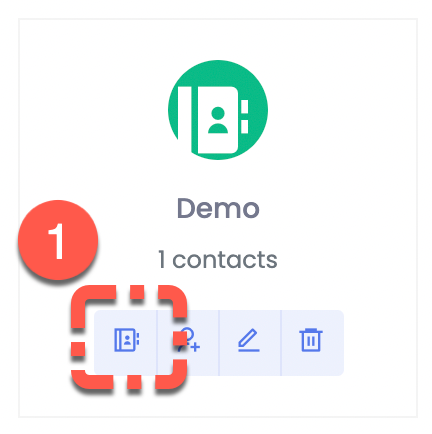
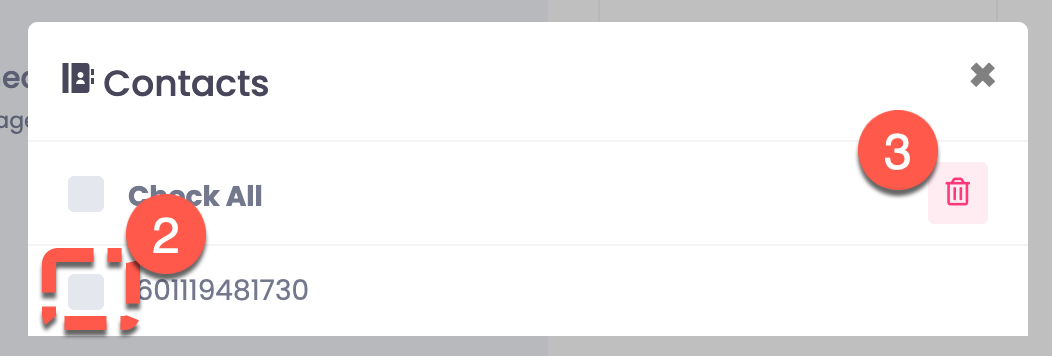
Step #2 - Create Campaign
Once you have created a contact group and added numbers to the group, you can start to create your broadcast campaign.
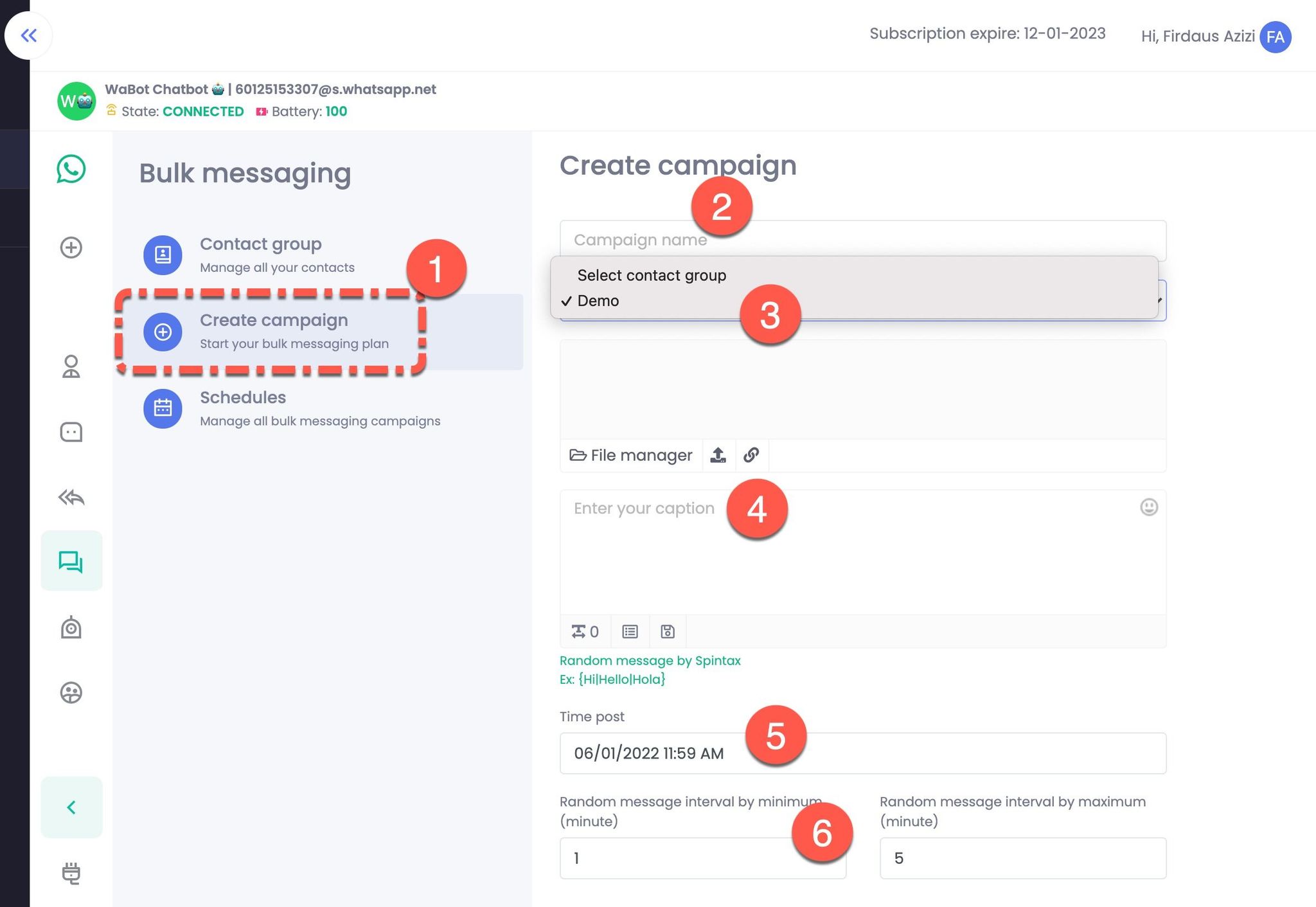
Currently, the minimum delay between each message is 1 minute for WaBot V2 single device. But if you are using WaBot MD V2 (multi device), the minimum delay is 5 seconds.
You can also use WaBot V2 together with mLeads Pro by referring to the tutorial here (minimum delay is 10 seconds)
Additional Tips:
- Make sure to use the appropriate delay. Longer is better and safer.
- Use the "Spintax" feature to avoid being detected as a "robot" by WhatsApp
- Don't send messages to people who do not know you and do not want to receive messages from you.
Step #3 - Schedules
Once the campaign has been submitted, you can check and edit the campaign